How I studied to prepare for Associate Cloud Engineer (Google Cloud) Certification Exam
November 29, 2022
This will be a short guide to how I studied the Associated Engineer Cloud (Google Cloud) Certificate Exam
Overview
In this short guide, I will list out all my approaches to preparing and passing the Associated Cloud Engineer (ACE) Certificate exam. I took the exam in Nov 2022.
About this certification
This is the associate-level certification. You still need a fundamental understanding of Google Cloud infrastructures and operations to prepare for the exam. There are other levels;
- Foundational certification (No technical prerequisites)
- Professional certification (Need in-depth experience to set up cloud environments)
You can read more from here.
About this exam
- Prerequisites: None
- Length: 2 hours
- Registration fee: $USD 125 (tax where applicable)
- Exam format: 50-60 multiple choice and multiple select questions
- Certification Renewal / Recertification (3 years)
You can read more from here
Note: when I took my exam, there were only 50 multiple choices. No multiple select questions.
Another Note: After you submit the exam, you will immediately see the result
Passor not but not the exact score.
How to register for the exam
You can take an online-proctored exam or an onsite-proctored exam at a testing center. I chose the testing center because I didn’t want to worry about setting up at home for the exam.
Note: The exam question’s windows suddenly closed while I was taking my exam at the test center (about 25% done though) 😱. I asked for help and the staff at the test center kindly helped me to start the exam again. The exam resumed right after where it closed. Phew.
You can see the registration link on the main page.
After the exam
I received confirmation email a week later. It might be something like the following.
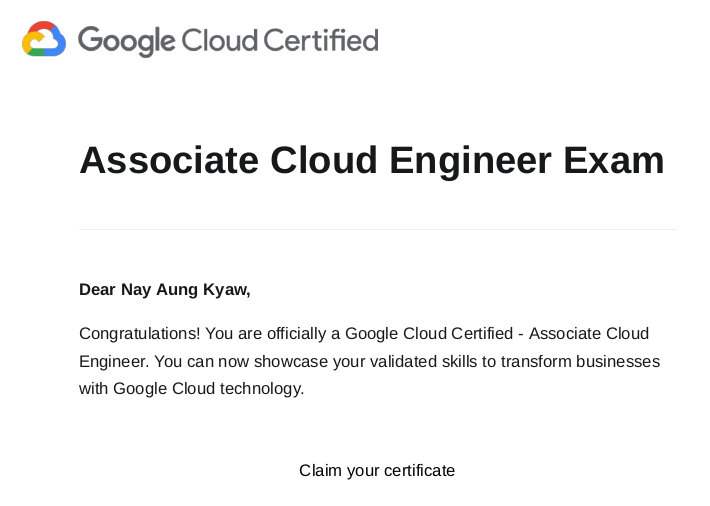
Once you received the email, you can claim the certificate and add the certificate to your Linkedin account.
Note: The certificate will be available at
https://www.credential.net. They have already registered with my email account which I use it to register for the exam. I need to reset my password at https://www.credential.net to log in with my account. Not sure why.
How I studied for the exam
I do handle some Google Cloud Platform (GCP) at my work and for my personal projects, so I had some experience but am limited to two or three GCP products only. This exam covers more products that I had experience with.
I usually studied for 1 or 2 hours a day but not on weekends. It took me about 4 months to finally have enough confidence to take the exam.
Tip 1: Tell your family and friends about how you are preparing for the exam. This will force you to be serious about taking the exam.
Tip 2: Study every day. Even 1 or 2 hours will help in the long run.
Tip 3: Write down what you have learned. You can organize your thoughts by writing things down.
Finally the resources I used for the study,
1. Official Google Cloud Certified Associate Cloud Engineer Study Guide by Dan Sullivan
You definitely need this book. This book is very useful to know the scope of the exam and various GCP products offered by Google. Especially, the questions at end of the each chapter.
2. Udemy Online course by Ranga Karanam (in28Minutes)
This instructor covers every aspect of the exam and his explanations are super clear. If you like to study with course notes, he even put up his notes here. Definitely useful to review the note before the exam. See this link for the course.
3. Examtopics
I need to emphasize this one. Before you take the exam, you should go through all the exam questions from there and try to understand all the right and wrong answers. Yes. even wrong answers. You can check out those questions here.
4. Gooogle Official Documentation
Last but not least,
- Google official documentation (They provide an excellent explanation for each product).
- Google Cloud Tech Youtube channel by Google itself.
- Google Cloud Skills Boost to sign up for courses
- Take courses at Coursera (Sometimes, you can get one month of free coures offered by Google - check here )
Tip 4: You can create a Google account and explore GCP with the
Google Cloud consolewithout linking your credit card. If you want to create resources in GCP, you can use$300in free credits to explore also.
Final tip: Practise. Review. Repeat. You need to practice with the mock exam. Exam questions can be very tricky if you don’t have enough practice.
I hope these tips and guides can help you prepare for Google certification. Good luck.